Lantern Instructions
Lantern Instructions
Turning On
-
Gently pull the light insert upward until the white tab on the bulb is visible.
-
Remove the white plastic tab to activate the battery.
-
Store the tab in a safe place — reinserting it when not in use will help preserve battery life.
- Lock the light insert back into place (see next section, 'Locking the Light Insert in Place').
Locking the Light Insert in Place
-
Turn the lantern upside down.
-
Align the posts of the insert with the holes on the bottom of the lantern.
-
Gently pinch the insert's posts from the outside of the lantern and guide the insert downward into the bottom holes.
-
If the lantern light insert is completely removed, ensure no paper is in its path when reinserting, as forcing it back in may damage the paper or wood.
Turning Off
-
Gently pull the light insert up until the bulb is visible. Re-insert the white plastic tab into the bulb to turn the lantern off.
- Lock the light insert back into place (see previous section, 'Locking the Light Insert in Place').
If Bulbs Flicker or Are Dim
-
Gently pull the light insert up until the bulb is visible.
-
Reinsert the pull tab, multiple times if needed, to help realign the batteries.
-
Alternatively, gently flick the bulb to jostle the batteries and restore the connection.
- Lock the light insert back into place
Replacing the Light with a New Insert
-
Replacement lantern inserts are available for purchase here.
-
Remove the old insert by carefully pulling it out of the lantern.
-
Before inserting the replacement, check that the lantern's paper is not obstructing the insert entrance.
-
Slowly insert the posts into the top -- do not force the insert, as this can cause damage.
- Lock the light insert back into place.